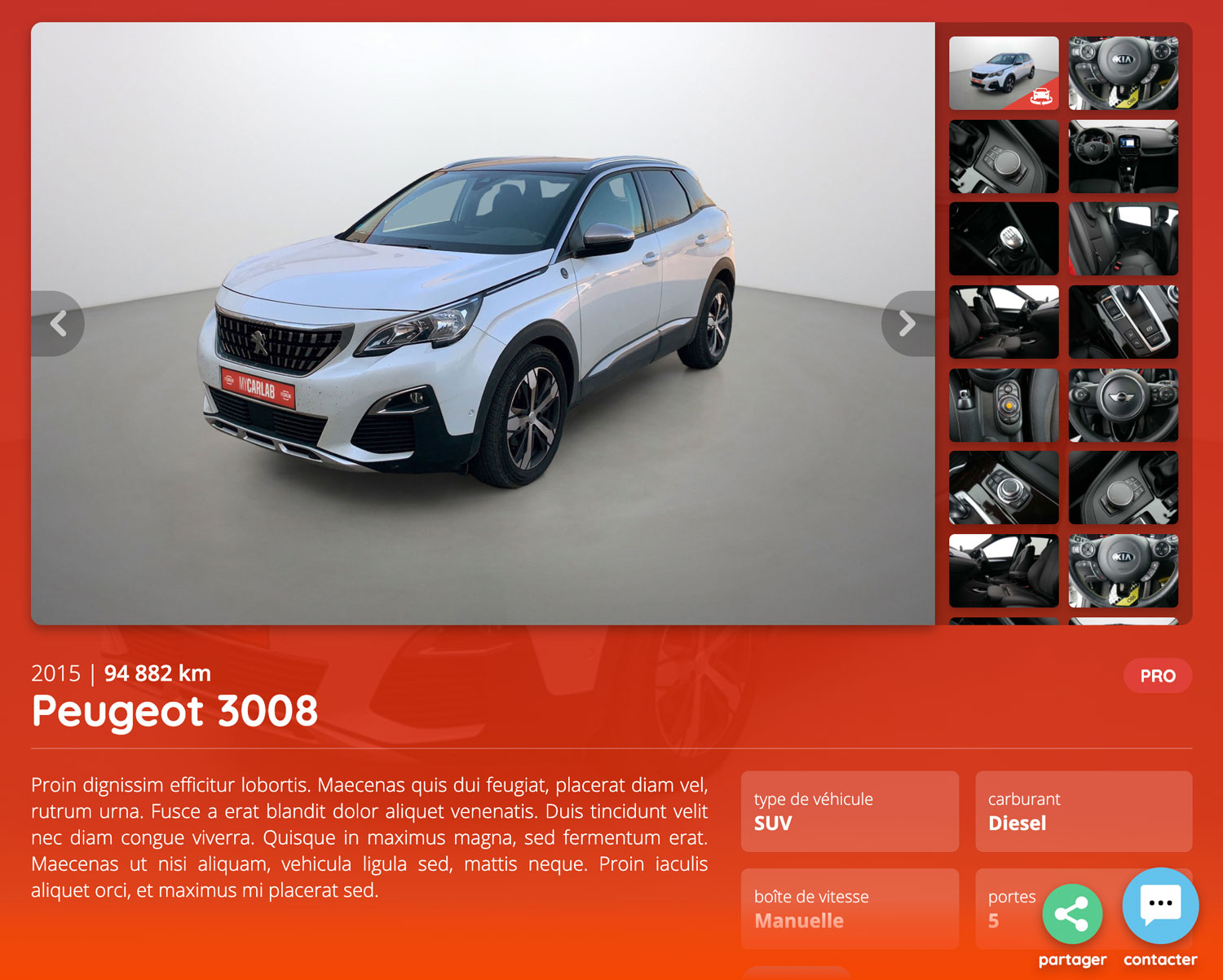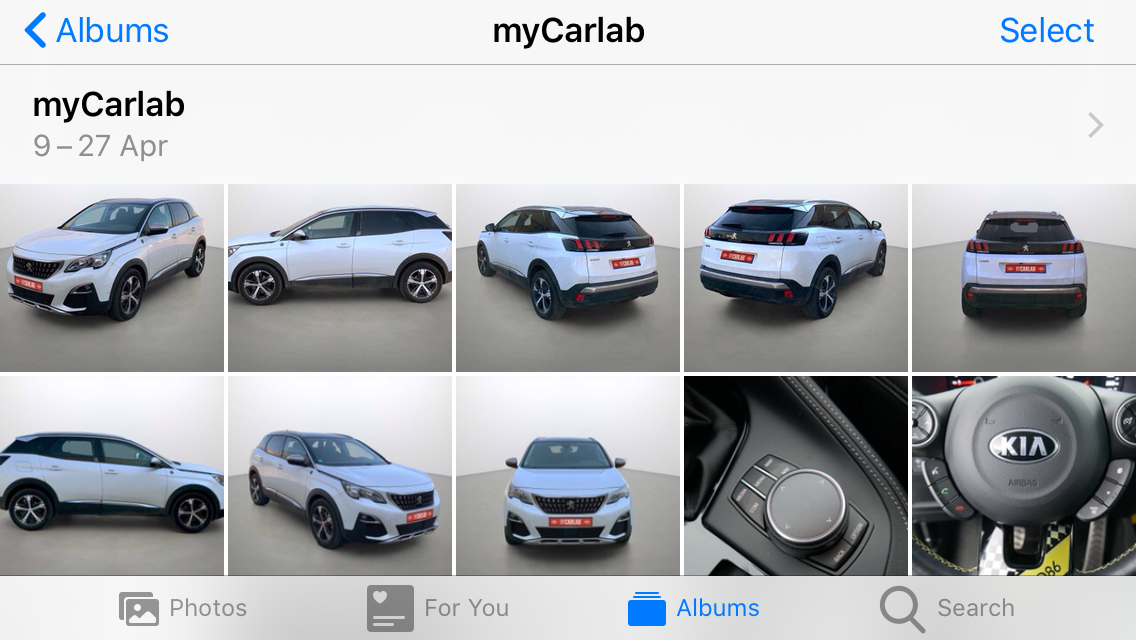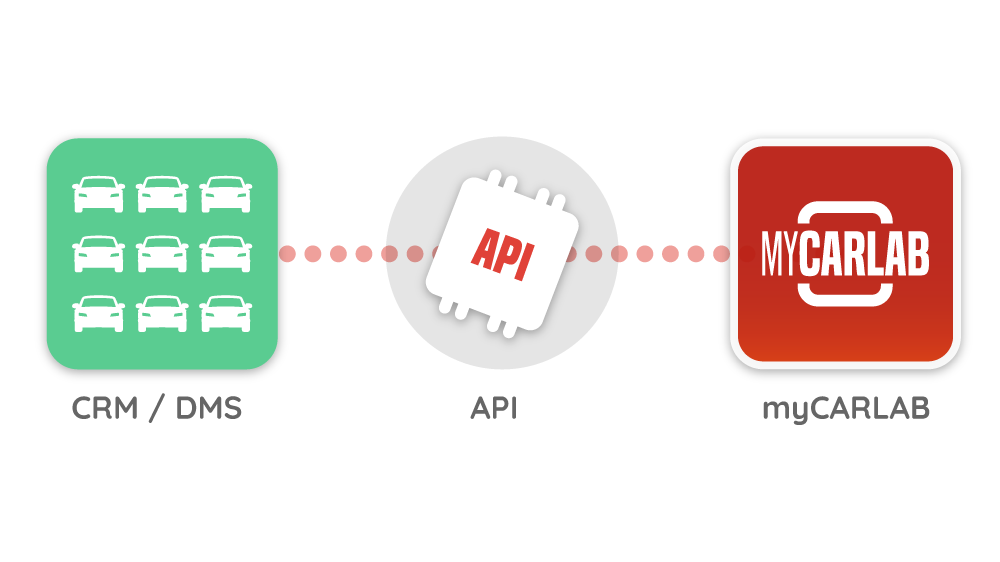Features
The myCarlab app offers a wide range of options and functionalities dedicated to the shooting and presentation of photographed vehicles, as well as quality control and online publishing.
Types of views
myCarlab allows 3 main types of views to be taken, in order to present the vehicles in their smallest details, both inside and outside.
exterior views
8 exterior views, photographed following the assistance of the app, which will then be assembled into a dynamic 360° view.
detail views
a series of photos presenting the details of the vehicle, exterior or interior (wheel, door, GPS, handbrake…)
interior RV view
an instant photo that shows the vehicle interior as if the visitor were inside (with the 360 camera option only)
Assisted shooting
myCarlab has been designed specifically for use on mobile media and without the need for any knowledge of photography. Its interface is simple and intuitive and the user is guided throughout the shooting.
Scanning of the registration number
Nothing could be easier to add a vehicle, just photograph the plate. The app then automatically recognises the registration and adds the vehicle to the to-do list.
Framing aid
For each of the 8 viewing angles to be achieved, a position mask, adapted to each type of vehicle, helps the user to frame the vehicle thanks to visible superimposed markings.
Live preview
The Live preview allows you to see if the framing was done correctly, without waiting for the quality control of the entire shoot. The vehicle is cut on the fly to see the final result.
Automatic processing
When all the photos have been taken, the whole is then subjected to quality control and the outside photos are automatically processed to optimise them.
Quality control
The myCarlab quality department reviews the photos taken. If they are refused, the user must redo the shooting before resubmitting them. If they are validated, the photos are then processed automatically.
Removal of plates
myCarlab knows how to identify a vehicle’s number plates. They will be automatically removed and replaced by a generic or personalised plate.
Replacing the decor
Because it is not always possible to photograph a vehicle in a photo studio, myCarlab automatically replaces the decor with a professional studio or a personalised photo (such as a dealership front for example).
Tailor-made presentation
myCarlab offers customisation options to best match branding criteria or simply to further personalise the visitor experience.
Personalised decor
In addition to the photo studio decor, it is also possible to integrate the vehicle into a fully personalised setting, such as the front or interior of the car dealership, thus creating an even stronger bond with visitors.
Personalised plates
Number plates can also be automatically replaced for plates with a personalised logo.
Banners & logos
In order to best respect branding criteria, or simply to personalise the photos, a banner or a simple logo can be inlaid in each of the photos of the vehicle.
Usage & online publishing
Once all the photos and views of the vehicle have been produced and the entire shoot has been validated, the images of the vehicle can be used in several ways.
360° module
Composed of the 8 exterior views created previously, this module allows the vehicle to be presented in a dynamic 360° view, allowing the visitor to turn the vehicle as desired and to zoom in to see the vehicle from all angles and in all its details, both on the desktop and on a mobile support.
Integration
With a 360 account, it is also possible to integrate this view directly into the sale advertisement on La Centrale.the 360 module itself is then hosted by myCarlab while being displayed directly on the advertisement site.
Sharing Module
myCarlab offers a sharing option, i.e. a sheet containing the main technical information about the vehicle, as well as the views taken and a dynamic 360° view. The form can be shared and sent directly to a potential buyer. The latter will therefore have access to detailed and dynamic views, while having the possibility to contact the seller directly, and to share the page himself.
Download
When the photos are validated, they also become available for download so that they can be used freely.
Online publishing
The vehicle and all its photos can be integrated into the CRM of the main online sales sites.
Management
For a better optimisation of photographic production, myCarlab is equipped with tools dedicated to the management of vehicles, customers and users.
Automatic listing
The myCarlab app allows the display of the vehicles to be photographed, by site and by production day, by synchronising this data directly with the client CRM or DMS (Tec3H, Evialog, Reynold & Reynold’s DCSnet, and any CMS) via a dedicated API.
Management of
clients
The client manager can be particularly handy when producing photos for a large notebook.
Users management
To enable workflow-optimised production, user profiles can be added to which roles and tasks can be assigned.